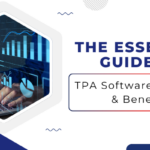Claims Software Systems: The Future of Smart Claims Handling
April 23, 2025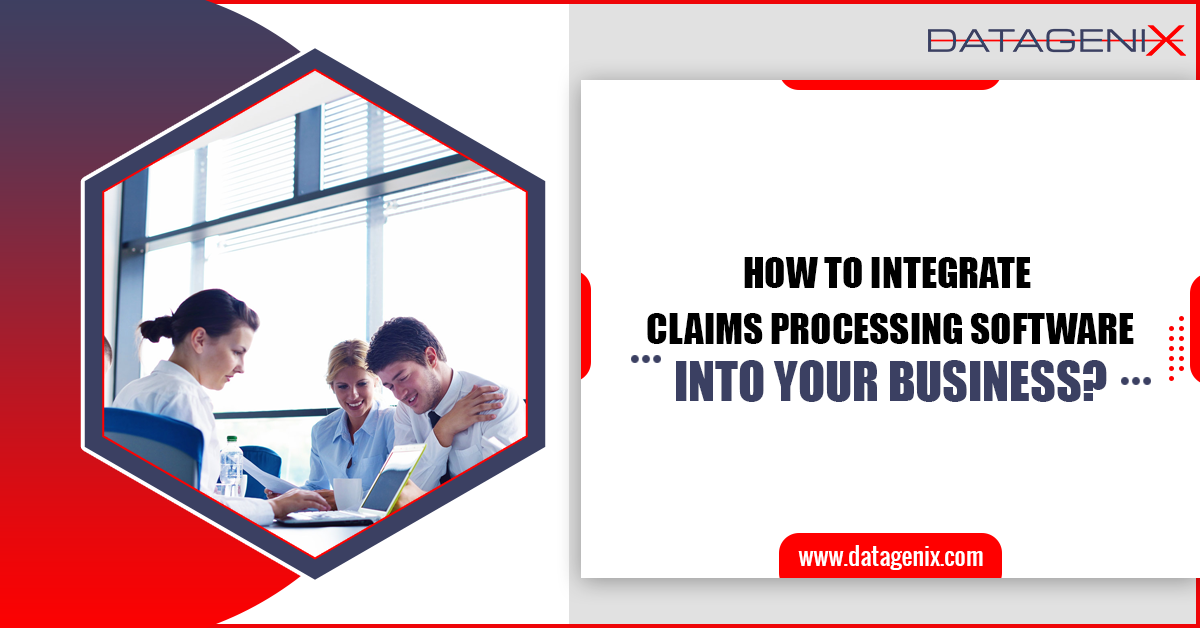
Integrating claims processing software into your business can streamline and automate your claims management processes; thus leading to increased efficiency and accuracy. Here are the steps to help you integrate claims management software effectively:
Assess your needs: Understand your business requirements and identify the specific functionalities and features you need in the claims processing software. Consider factors such as claim volume, types of claims, reporting capabilities, and integration requirements with other systems.
Research and select a software provider: Explore different claims software providers in the market. Evaluate their features, reputation, customer reviews, and pricing models. Select a provider that best aligns with your business requirements.
Plan the implementation process: Create a detailed implementation plan that outlines the steps, timelines, and resources required for the integration. Consider potential challenges, such as data migration, training, and change management, and develop strategies to address them.
Customization and configuration: Work closely with the software provider to customize and configure the software to suit your business needs. Define workflows, rules, and automation settings based on your existing processes.
Data migration: Transfer your historical claims data and relevant information from your existing systems to the new claims processing software. Ensure data integrity during the migration process and perform thorough testing to validate the accuracy of the transferred data.
Integration with other systems: If you have other systems (e.g., CRM, accounting) that interact with your claims processing workflow, establish integration points between them and the claims software. This enables seamless data flow and eliminates duplicate data entry.
Testing and quality assurance: Conduct rigorous testing to ensure the claims processing software functions as expected. Test various scenarios, workflows, and system integrations to identify and resolve any issues or bugs before going live.
Deployment and monitoring: Once you are satisfied with the testing results, deploy the claims software into your production environment. Monitor its performance closely and gather feedback from users to make any necessary adjustments or improvements.
Continuous improvement: Regularly review and optimize your claims processing workflows and software configurations. Stay updated with the new features, and upgrades from the software provider. Incorporate them to enhance efficiency and effectiveness.
Remember, the specific steps may vary depending on the software you choose and your unique business requirements. It’s important to involve key stakeholders, communicate effectively, and manage change throughout the integration process.
Benefits of Integrating Claims Software
Integrating claims management software into your business offers several benefits that can significantly enhance your claims processing and management processes.
Here are some key advantages:
Claims processing software automates and streamlines manual tasks, reducing the need for manual data entry, paperwork, and repetitive processes. This efficiency leads to faster claims processing times, reducing delays and improving overall operational efficiency.
- Manual claims processing is prone to human errors, which can result in costly mistakes and delays. Claims software reduces the risk of errors by automating calculations, validating data, and enforcing consistent processes. This improves accuracy and reduces the chances of claims being rejected or requiring rework.
- Efficient claims processing leads to faster resolution times, allowing you to provide prompt and satisfactory customer service. The software can generate automated notifications and updates, keeping customers informed about the progress of their claims. This transparency builds trust and customer satisfaction.
- Claims management software centralizes and organizes all claim-related data in a structured manner. This makes it easier to access and retrieve information, eliminating the need for manual searching through piles of paperwork. The software also provides robust reporting and analytics capabilities, allowing you to gain insights into claim trends, patterns, and performance metrics for informed decision-making.
- Claims management software centralizes and organizes all claim-related data in a structured manner. This makes it easier to access and retrieve information, eliminating the need for manual searching through piles of paperwork. The software also provides robust reporting and analytics capabilities, allowing you to gain insights into claim trends, patterns, and performance metrics for informed decision-making.
By streamlining processes, reducing manual work, and improving efficiency, claims management software can help you save costs. It minimizes the need for additional staff, reduces administrative overhead, eliminates paper-based processes, and optimizes resource utilization.
Claims processing software can integrate with other business systems such as CRM, accounting, or document management software. This integration allows seamless data exchange, eliminates duplicate data entry, and provides a holistic view of customer information and claim status. It enhances cross-functional collaboration and data consistency across departments.
As your business grows, claims management software can easily scale to accommodate increased claim volumes and complexities. It provides flexibility to adapt to changing business requirements, allowing you to configure workflows, rules, and processes to align with your evolving needs.
Finally, integrating claims software empowers your business with efficiency, accuracy, improved customer service, data insights, cost savings, compliance, and scalability. It enables you to optimize your claims processes and focus on delivering a better experience to your customers while effectively managing risk and operational costs.
How Health Claims Management Software Transforming The Industry?
February 7, 2025How Claims Software Can Transform Your Claims Process?
January 29, 2025The Need For Healthcare Claims Management Software
January 13, 2025Reasons You Should Invest in Claims Management Software
January 7, 2025The Essential Guide To TPA Software Features & Benefits
December 24, 2024Claims Management Software: Key To Streamlining Your Business
December 18, 2024How TPA Software Solutions Transformed Medical Claims Management?
November 20, 2024